How To Allow 3rd Party Apps On Android
Before the android OREO version we used "Unknown Sources" option to allow 3rd party apps on android. Here is how to allow third-party apps on android 8.
If you follow this post then you can enable/block the installation of apps on android 8 and also enable the installation of non-market apps on android phone. So follow the tutorial.
How To Allow Third Party Apps On Android 8:
Install unknown apps permission option is located in the setting app. So…
- At first, open the android default Setting app.
- Then click on the new Apps and Notifications menu.
- Now click the Special Access button. (follow below screenshot)
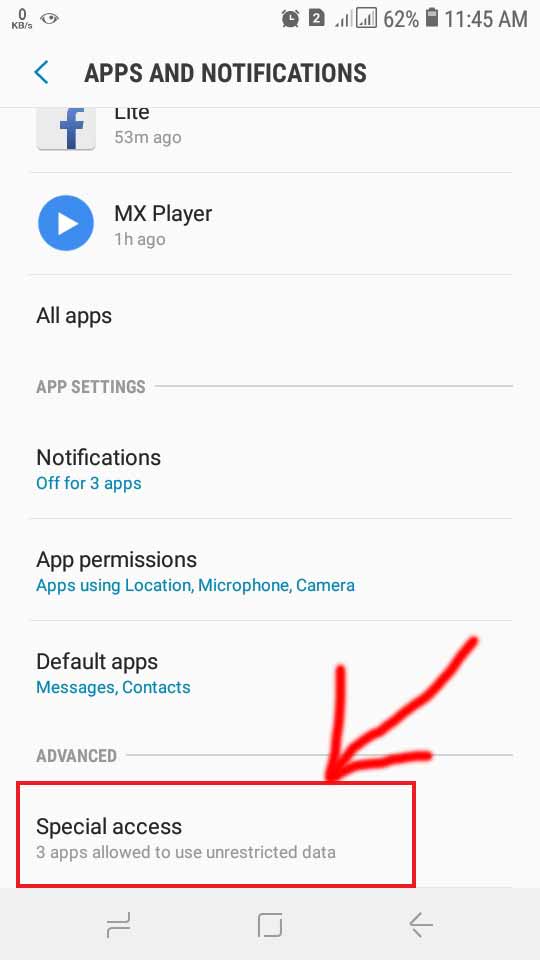
- Now click Install unknown apps. Then you can see your all app list.

- Now click on the app you want to allow third party apps.
- Now you can see a new screen like the below screenshot.

Now click the Allow from this source button.
Now your install third party app option is enabled. So, go back to your app and tap on an APK file. Now you can install any android apps on your phone.
FAQ:
What Is Third Party Apps In Android?
You know android is an opensource platform. That's means android allows you to install any app from anywhere. If android would be a not open-source platform then you can't install any app from other websites or market place like iOS. I hope you can understand what is third party apps in android.
Are Third Party Apps Illegal?
NO. Obviously third-party apps aren't illegal. Third-party app has some security reason. So, the android operating system takes permission from you to allow/disallow the installation third-party apps.
Are Android Third Party Apps Enable Bad?
I think the third party app is bad for security reasons (not all time). If you install a third-party app on your android device then it's can push malware on your phone. So, try to install an app from the playst ore.
How To Disable Third Party Apps On Android 8?
Goto main system setting
Tap Apps and Notifications
Then tap Special Access
Now tap on the Install unknown apps
Now select your app that has permission to install third-party apps.
Then click the Disable button and block third party apps installation.
Is it possible android 8.0 install from unknown sources?
Why not? Android always support install from unknown sources. So, if you follows above method you can install from unknown sources apps on your android 8.0 phone.
I think post can help you to allow third-party apps android 8 and also know about the third-party app. If you think this post is helpful for you. Then you can share this post on your social profile.
If you have any problem/question then you can comment here on your problem. We'll help to you. Or message us on Facebook Page: Appreviewcity
Recent Posts
Geeni App For PC - How to Use
Install Geeni App For PC, Manage and control all Geeni smart home devices by using this app on your Mac and Windows 7, 8, 10. Then here you can download and use the geeni app on your Windows...
How To Allow 3rd Party Apps On Android
Source: https://advicefortech.com/allow-third-party-apps-android-8/
Posted by: morrisonnotilen.blogspot.com

0 Response to "How To Allow 3rd Party Apps On Android"
Post a Comment